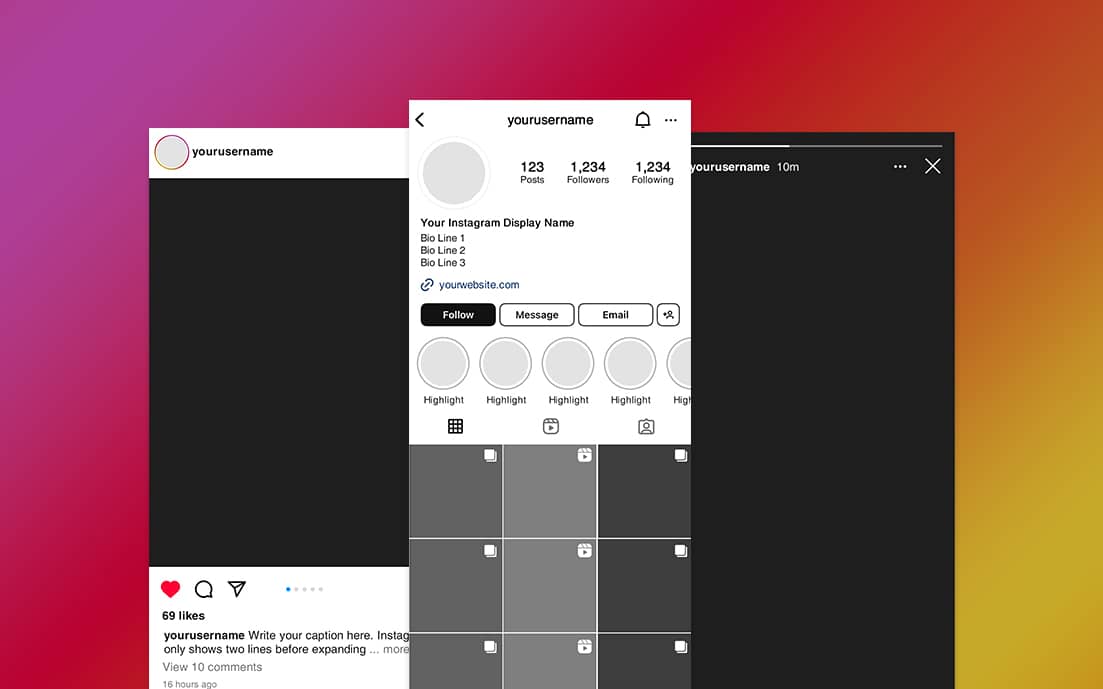
Free Instagram Mockup 2024 - Profile, Feed & Stories
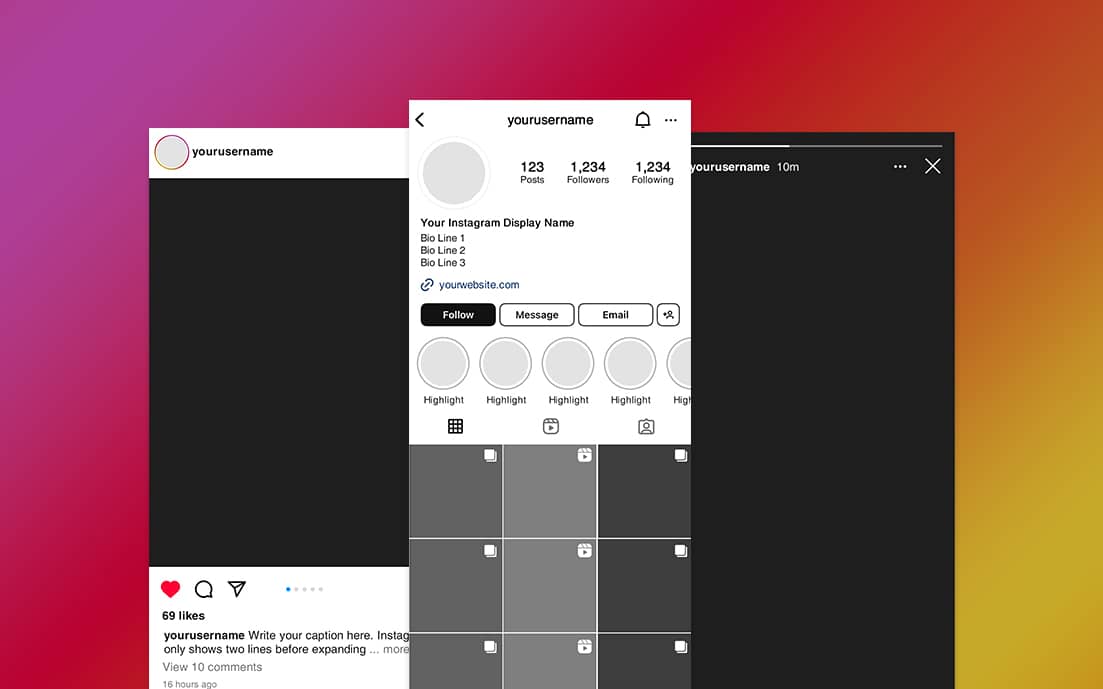
Free Instagram Mockup 2024 - Profile, Feed & Stories
1. Download and open the provided Photoshop file.
2. Double-click on the smart object layers to edit content like logos and images. Once you make changes, save and close the smart object window to see your updates reflected across the mockup.
3. Modify text, colors, and other design elements to match your branding.
4. Save and export your finished mockup in the desired format for presentation or sharing.
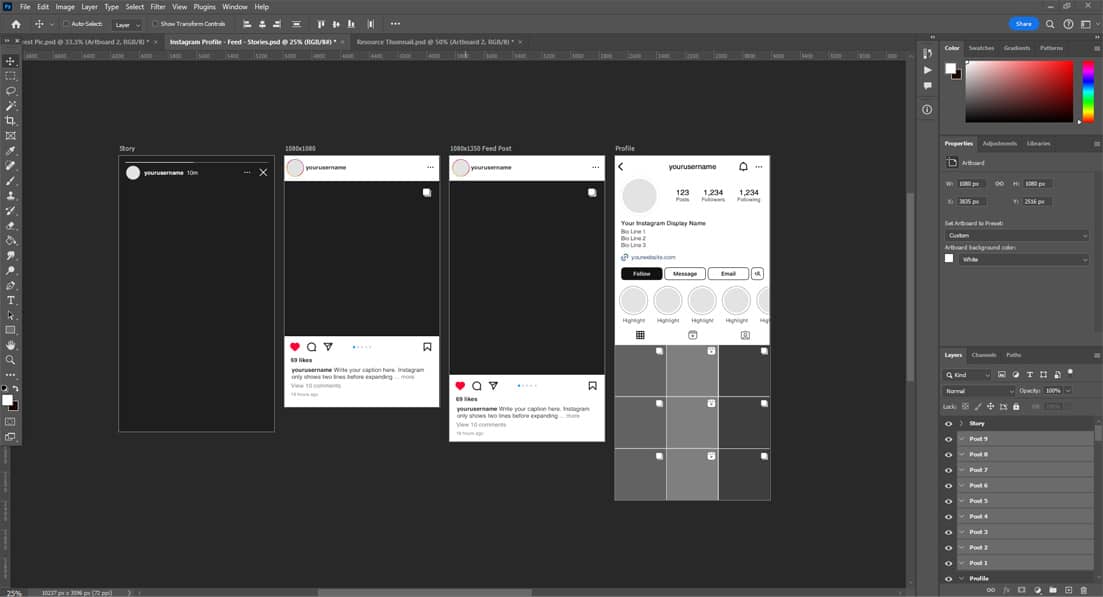
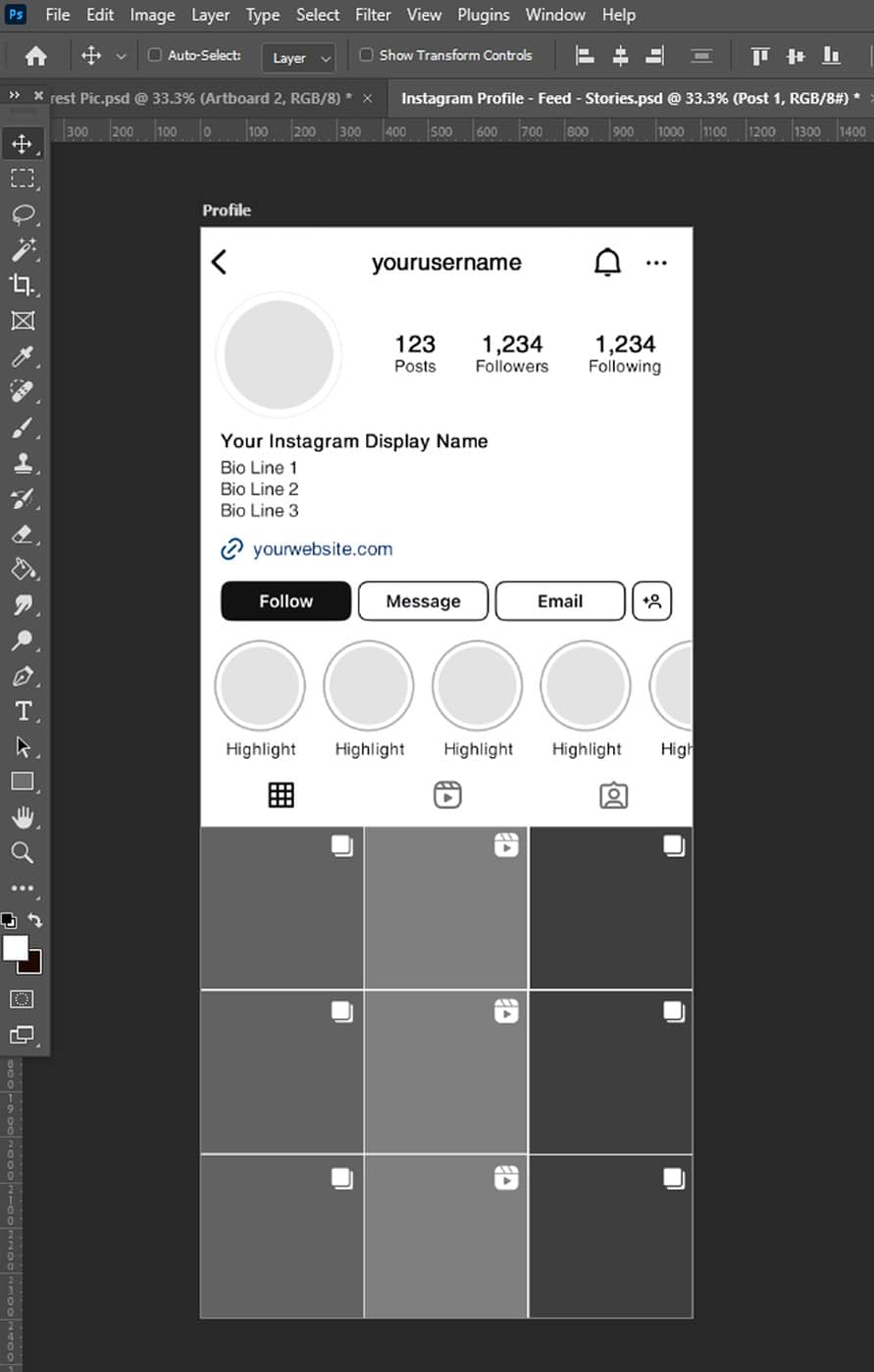
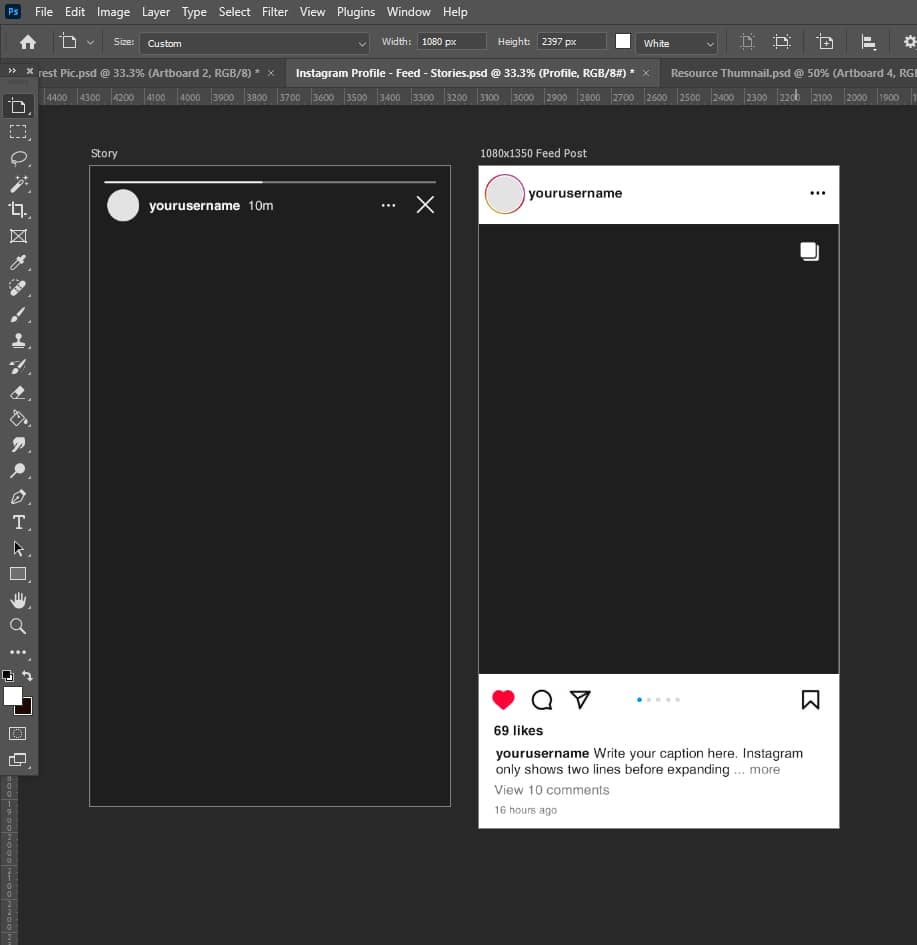
To update the images, double-click on the smart object layer that you want to change. This will open a new window where you can place your new image. Save and close this window to see the updated image in the main mockup.
Yes, all elements in the mockup are fully editable. You can change colors, text, and other design elements to suit your needs.
This mockup is compatible with Adobe Photoshop CC 2018 and later versions. For optimal performance and features, ensure your Photoshop software is updated to the latest version.
The mockup uses Helvetica that should already be downloaded on your system. However, you can easily find this font online or replace them with your own brand fonts by editing the text layers.
Thanks for downloading, I hope you enjoy it!