Whitespace & Line Break Converter Facebook & Instagram Caption Paragraph Spacer
Overview
The Whitespace and Line Break Converter is a tool designed to enhance the formatting of your text for social media platforms like Facebook, Instagram, Twitter, and more. Social media sites often limit the use of multiple consecutive spaces and line breaks, restricting your textual creativity. This tool helps you bypass these limitations by inserting zero-width spaces, allowing for improved text formatting.
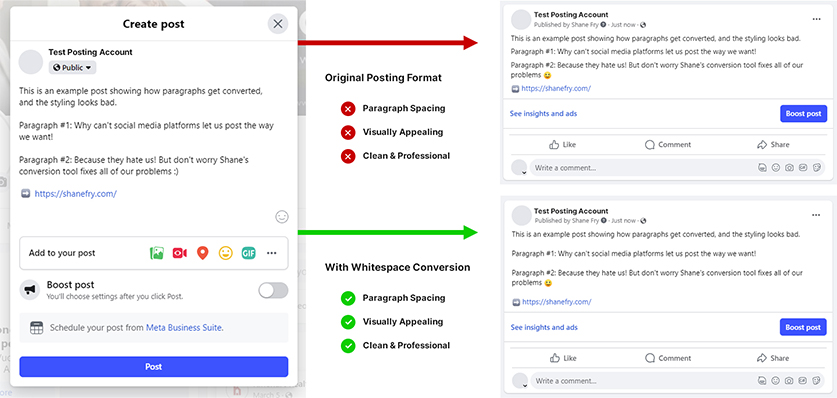
How It Works
This converter works by inserting invisible Unicode characters called zero-width spaces (\u200B) into your text. These characters do not produce any visible marks but are recognized by text processors, enabling multiple consecutive spaces and preserved line breaks. Here's a step-by-step breakdown of what happens when you use the converter:
1. Input Text: You enter your text into the provided input box.
2. Conversion Process:
Line Breaks: Each newline character (\n) is followed by a zero-width space to ensure the line break is preserved.
Extra Spaces: Sequences of two or more consecutive spaces are separated by zero-width spaces to maintain extra spacing.
3. Output Text: The modified text, with invisible zero-width spaces added, is displayed in the output box.
4. Copy to Clipboard: The converted text is copied to your clipboard for easy pasting into social media posts.
Use Cases
This tool is particularly useful in the following scenarios:
Social Media Posts: Format your posts with extra spaces and line breaks to make them more readable and visually appealing.
Instagram Captions: Create captions with clear line breaks and spacing to enhance readability.
Facebook Comments: Structure long comments with proper spacing and breaks to convey your message more effectively.
Twitter Threads: Maintain spacing and formatting across multiple tweets in a thread.
Blogging: Use on platforms like WordPress to maintain formatting consistency in your posts.
What is an invisible character?
An Invisible character, as the name suggests, does not appear on the screen. Instead, a blank space appears in its place. People commonly call it an empty character, blank space, invisible letter, and invisible text.
It is usually a blank Unicode character or text type such as U+0020, U+00A0, U+FEFF, etc. Unicode stands for the universal coded character set and contains more than 10,000 characters, including characters from various languages.
Common Invisible Characters and Their Unicode Representations:
| Unicode | Name | Character |
|---|---|---|
| U+0020 | Space | [ ] |
| U+00A0 | No-Break Space | [ ] |
| U+2000 | En Quad | [ ] |
| U+2001 | Em Quad | [ ] |
| U+2002 | En Space | [ ] |
| U+2003 | Em Space | [ ] |
| U+2004 | Three-Per-Em Space | [ ] |
| U+2005 | Four-Per-Em Space | [ ] |
| U+2006 | Six-Per-Em Space | [ ] |
| U+2007 | Figure Space | [ ] |
| U+2008 | Punctuation Space | [ ] |
| U+2009 | Thin Space | [ ] |
| U+200A | Hair Space | [ ] |
| U+2028 | Line Separator | [] |
| U+202F | Narrow No-Break Space | [ ] |
| U+205F | Medium Mathematical Space | [ ] |
| U+3000 | Ideographic Space | [ ] |
| U+FEFF | Zero Width No-Break Space | [] |
| U+200B | Zero Width Space | [] |
Benefits of Using the Whitespace and Line Break Converter
Improved Readability: Proper spacing and line breaks make your text easier to read.
Visual Appeal: Well-formatted text is more visually appealing, which can increase engagement on social media.
Creative Freedom: Overcome platform limitations and express your creativity with enhanced formatting options.
Professional Presentation: Maintain a professional appearance in your posts and comments, particularly useful for business-related content on LinkedIn or Facebook.
Frequently Asked Questions (FAQs)
Q: What is a zero-width space?
A: A zero-width space is an invisible character used to separate characters in digital text without creating a visible space.
Q: Will this tool affect my text's SEO?
A: No, the zero-width spaces are invisible to search engines and do not affect SEO.
Q: Can I use this tool for email formatting?
A: Yes, it can be used for email formatting to ensure your message maintains its structure.
Q: Is this tool compatible with all social media platforms?
A: It works with most social media platforms, including Facebook, Instagram, Twitter, LinkedIn, and more.